VR Classroom
VR Classroom explores how low-cost VR can make abstract primary-school concepts tangible. The experience targets Google Cardboard so teachers can deploy it with existing classroom devices while still giving students moments of large-scale immersion.
Design Process
- Grounded in Sweden’s National Agency for Education curriculum targets for early middle school
- Built collaboratively with student teachers to balance educational goals with motion comfort
- Prototyped around Google Cardboard constraints to keep inputs simple and visuals performant on mobile hardware
Feature Pillars
Geometry & Scale — Students stand on dynamic maps that expand from tabletop to 1:1 scale, then complete matching and differentiation tasks to reinforce proportional reasoning.
Volume Intuition — Interactive pouring exercises challenge players to fill glass containers without overflowing while giving immediate feedback if they overshoot.
Spatial Reasoning — A virtual classroom asks students to arrange furniture according to procedural prompts such as “place two lamps next to the window,” encouraging spatial vocabulary.
Language Engagement — Multiple-choice and “raining letters” scenarios turn vocabulary drills into physical activities. Students identify rotating 3D objects or shoot falling letters to spell translations.
Comfort & Accessibility
Early playtests revealed that forcing players to “sit” inside a rolling sphere caused motion sickness. We adjusted the viewpoint to a grounded disk that represents positional bounds and added gentle transitions between tasks. Difficulty scales based on recent performance so students stay challenged without frustration.
Gallery
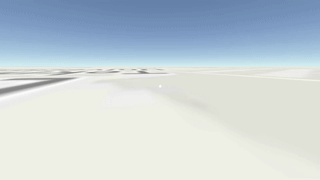
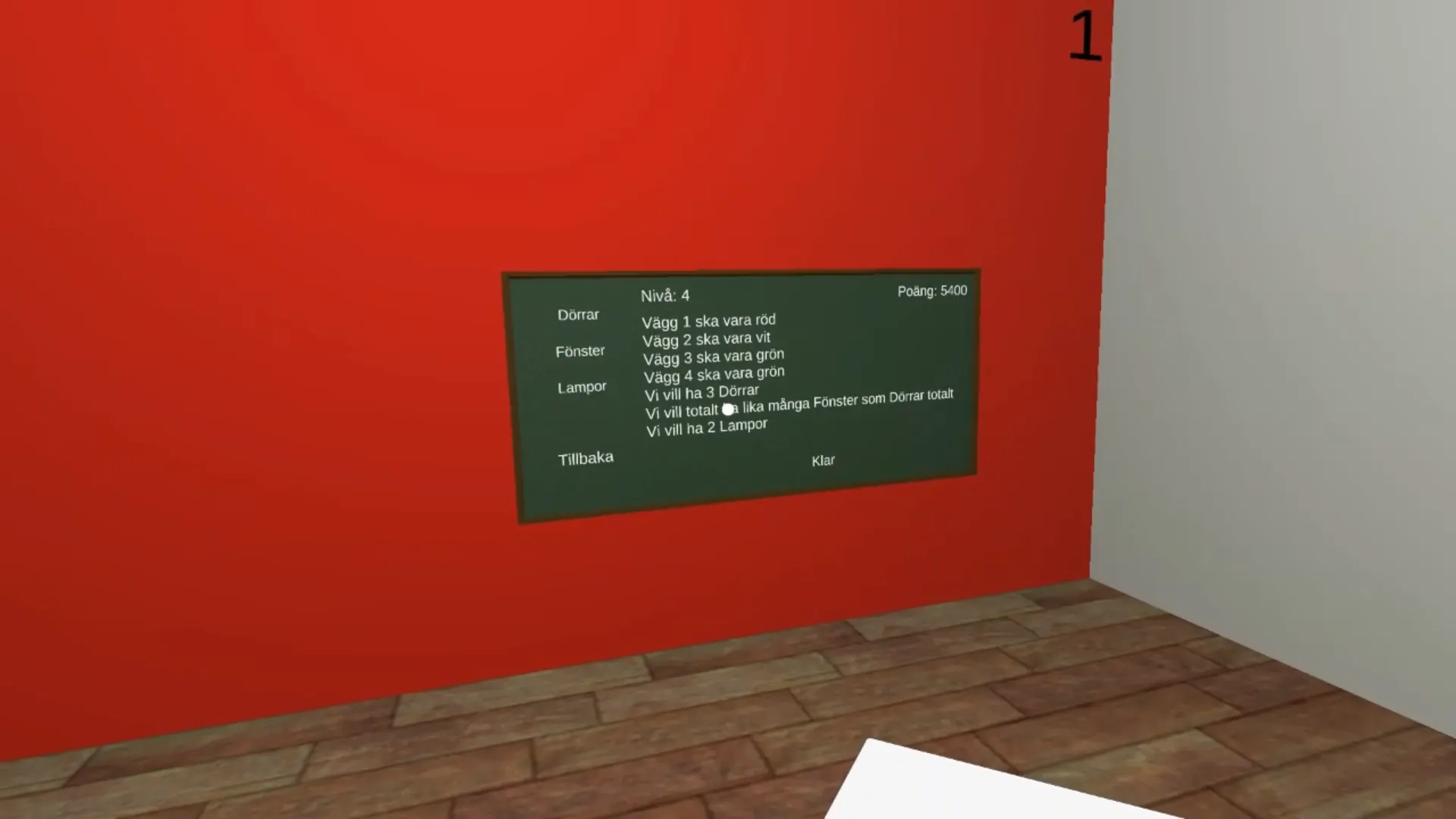


Technologies & Platforms
- Unity project targeting Android and iOS builds
- Google Cardboard interaction model for single-button input
- Lightweight JavaScript tooling for content randomisation and teacher configuration
Project Scope
This was a six month course project that involved iterative classroom testing, teacher interviews, and multiple releases to validate usability with young students.